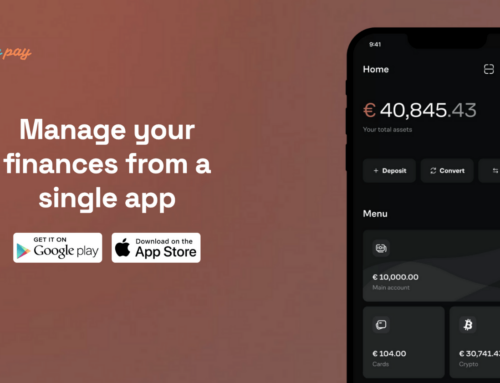In today’s fast-changing finance market to stay ahead, you need devices that can provide convenience, security, and the ability to adapt. The mobile banking app from CactusPay is exactly that, changing how you can manage your cash on the go. You may be a student trying to track your expenses or looking for the most affordable mobile banking application, CactusPay provides an easy and reliable solution.
Why CactusPay Stands Out
The mobile application of CactusPay isn’t an additional tool for banking. It’s a comprehensive platform that is designed to make financial transactions easier, offer real-time information, as well as ensure the highest level of security. We’ll look at its features and advantages which make it the top mobile banking app for all users including students, entrepreneurs, and professionals.
Key Features of the CactusPay Mobile App
1. Seamless Account Management
Through the CactusPay app, you’ll be able to login to your account anywhere anytime. From checking balances and examining transaction history all of it is just a couple of taps away. This eliminates the requirement to go physically to the bank and makes daily banking easy.
2. Budget Management Tools
This app is loaded with the latest tools for budgeting, making it the best budget management smartphone app. You can:
- Set spending limits for different categories.
- Keep track of expenses by analyzing them in detail.
- You’ll receive notifications whenever you’re near your budget’s limit.
3. User-Friendly Interface
Even if you’re not a technology expert The app’s user-friendly design guarantees a pleasant user experience. The process of switching between features is easy and accessible to anyone of all ages.
4. Enhanced Security
Security is an important factor for CactusPay. CactusPay uses:
- MFA stands for Multi-factor Authentication (MFA) is a way to make sure your account is secured.
- The biometric login option is fingerprints or facial recognition.
- All transactions are encrypted from end to end.
5. Card Integration
You’re wondering ” Which application to put your bank card on your phone?” It’s CactusPay. It lets you safely keep your card information for fast and easy transactions. It also lets you activate or deactivate your credit card immediately, offering additional security.
6. Student-Friendly Features
Students seeking the top mobile banking app for college students, CactusPay ticks all the boxes. CactusPay offers
- Fee-free transactions.
- Savings goals that can be customized.
- Transfers of funds between accounts that are instantaneous.
7. Multi-Device Compatibility
No matter if you’re using an Android or iPhone or an iPhone, the CactusPay application works with the majority of platforms. Download the application, sign in using your login credentials, and begin managing your money.
Benefits of Using CactusPay’s Mobile App
Convenience
Imagine controlling your bank account in just the palms of your hands. With CactusPay the user doesn’t have to go to an ATM or a bank to perform routine things like balance queries or transfer of funds. You can have a branch of a bank inside your wallet.
Real-Time Updates
Receive instant notification of every payment, so you’re up to date. From bill credits to salary payments, be updated immediately.
Cost Savings
It’s accessible for download and usage which makes it one of the most popular banking mobile apps that are available. In addition, the budgeting tools will help you find areas to save money.
Enhanced Control
From securing your credit card from freezing to setting your spending limit this app offers unmatched control of your money. It’s always your responsibility regardless of where you’re located.
Environmentally Friendly
If you go paperless using the CactusPay app, you’re contributing towards a more sustainable earth. Pay bills, receive e-statements on the internet, and decrease your dependency on paper-based documents.
Frequently Asked Questions (FAQs)
What’s the top bank app?
The answer is contingent on the individual’s needs CactusPay’s mobile apps stand out due to its impressive functionality, user-friendly interface, and high-end security.
How can I access my bank account linked to my mobile phone?
It’s simple! Install the CactusPay app, login by using banking credentials and you’ll be able to access your account on your mobile.
What do I need to do to install my My Bank application on my phone?
Go to the App Store, or Google Play Store, search for “CactusPay,” and download the application. After installation you can follow the screen instructions to configure it.
Which app should you put your bank account on your mobile?
The mobile application of CactusPay is an excellent option. It safely stores your credit account details, and permits the user to easily pay.
How to Get Started with CactusPay?
- Get the App It is available for both iOS as well as Android platforms.
- Make an Account Register using your bank and personal details.
- Discover the Features Explore the Features: Go on a tour of the application’s features and modify settings to meet the needs of your.
- Begin Banking Experience effortless financial management at any time any time, from any location.
Conclusion
The mobile application of CactusPay can be a game changer in the field of digital banking. It combines convenience, security, and sophisticated features It caters to a variety of customers, ranging from novices to professionals with years of experience. If you’re searching for the top mobile banking application or budget-friendly mobile application then look no further. Install CactusPay today. CactusPay application today to take control of your finances as previously.
Make the right decision. Get access to the power of CactusPay and transform your banking experience.